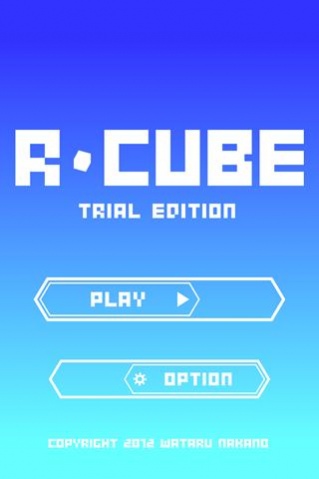R-CUBE Trial Edition 1.1.1
Free Version
Publisher Description
-You can play only 10 stages in the trial edition.
- It is a puzzle game where you pick up the seal to roll the cube, to stamp the goal.
-Cube can be rolled back and forth from side to side swipe and flick.
-All switches operate by sliding laterally.
-When you press the seal in the cube, is transferred to the surface (bottom surface) I stepped. In addition, it is transferred to the surface of the opposite side (upper surface).
-There is a "circle", "square", "cross" each of the types of goals and seal.
-Please be stamped with the seal of the same shape goal. It is clear and stamped on all goal.
-Cubes do nothing different in terms of stepping on the seal with a sticker.
-Seal surface and the upper surface of the stamp to the goal disappears. The surface can be transferred to another new seal.
-Go back one step in the "UNDO" switch (up to 10 steps).
-Switching ON / OFF of the sound, reset, exit from the OPTION switch done.
About R-CUBE Trial Edition
R-CUBE Trial Edition is a free app for Android published in the Puzzle & Word Games list of apps, part of Games & Entertainment.
The company that develops R-CUBE Trial Edition is Wataru Nakano. The latest version released by its developer is 1.1.1.
To install R-CUBE Trial Edition on your Android device, just click the green Continue To App button above to start the installation process. The app is listed on our website since 2015-06-23 and was downloaded 11 times. We have already checked if the download link is safe, however for your own protection we recommend that you scan the downloaded app with your antivirus. Your antivirus may detect the R-CUBE Trial Edition as malware as malware if the download link to air.com.warateru.rcubeteand is broken.
How to install R-CUBE Trial Edition on your Android device:
- Click on the Continue To App button on our website. This will redirect you to Google Play.
- Once the R-CUBE Trial Edition is shown in the Google Play listing of your Android device, you can start its download and installation. Tap on the Install button located below the search bar and to the right of the app icon.
- A pop-up window with the permissions required by R-CUBE Trial Edition will be shown. Click on Accept to continue the process.
- R-CUBE Trial Edition will be downloaded onto your device, displaying a progress. Once the download completes, the installation will start and you'll get a notification after the installation is finished.